Technology Strength Scorecard

prepared for: ##preparedFor##

We are Van Ausdall & Farrar, Indiana's leader in business technology innovation for over 100 years.
From our humble beginnings as a distributor for the Thomas Edison Company in 1914, Van Ausdall & Farrar has grown to become the State's largest full-service business technology provider for healthcare, insurance, engineering & construction, state & local government, manufacturing & logistics, and real estate companies in Indiana and throughout the Midwest.
Our innovation experts improve your business efficiency by eliminating technology you don't need, optimizing what you have, and creating a technology improvement roadmap that grows with you. And it all starts with our signature Business Technology Strength Assessment™.
Learn more at vanausdall.com.

Step 01
Eliminate
Eliminate what you don't need.
Step 02
Optimize
Optimize what you have.
Step 03
Leverage
Leverage dollars to improve.
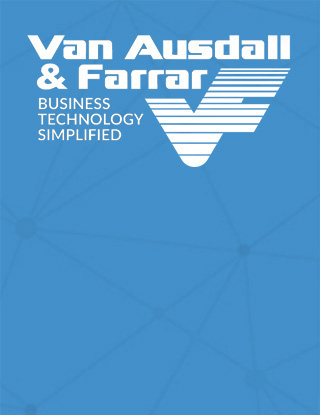
The following report is a sample of what you will receive after completing the Technology Strength Assessment. Each report is customized to the individual organization highlighting the TSA's most pressing needs.
Complete the diagnostic program to get the data you need to start your management journey.
Technology Summary Scorecard
Overall Score
Congratulations! Now that you have completed your Technology Assessment, we are on the road to understanding and fixing your technology problems. This summary highlights Van Ausdall's overall score for Information, Print, Process, and Communication below, and provides your individual score by category to the right.
Information
- ##infoCriticalCount## Critical issue(s)
- ##infoImportantCount## Important issue(s)
- ##infoNormalCount## Normal issue(s)
- ##printCriticalCount## Critical issue(s)
- ##printImportantCount## Important issue(s)
- ##printNormalCount## Normal issue(s)
Process
- ##processCriticalCount## Critical issue(s)
- ##processImportantCount## Important issue(s)
- ##processNormalCount## Normal issue(s)
Communication
- ##commCriticalCount## Critical issue(s)
- ##commImportantCount## Important issue(s)
- ##commNormalCount## Normal issue(s)

Recommended Actions Roadmap
Information
Developing an effective Information Technology management strategy will help Van Ausdall create, manage, and deliver data throughout your data journey. As you can see below, your Information Technology scores have highlighted a few key areas in which your company needs help managing Information well.
Critical Areas to Address
Information Vulnerability Scanning
Do you execute periodic vulnerability scans in order to test for your security position?
Corporate computer environments and networks face a constant effort by cyber-crime professionals to find system vulnerabilities and exploit security holes. Security scanners can test these environments against current baseline best practices and report findings to system administrators.
Information Multi-Factor Authentication
Do you enable multi-factor authentication, for administrator and user accounts, in order to improve security for all accessed systems including email, line-of-business and VPN?
Multi-factor Authentication is now a widely accepted practice designed to deny criminals access to end-user credentials that would allow them to view and manipulate private email accounts and other systems. It is a key step in the effort to mitigate the risk of cyber crimes including ransomware.
Information Password Policies
Are your business's password and password change policies managed centrally and strong enough to protect your data?
Many industries offer guidance on the subject of password protection. Consult experts to determine if your password policies are compliant with recommendations.
Information Nightly Data Backup
Is your server data backed up nightly with more than one instance that is stored off-site or in the cloud?
Off-site backups are absolutely required to safeguard your data. You should develop a business continuation plan to protect your business from the unexpected like ransomware attacks and natural disasters.
Information Patch Servers
Do you have someone patch your servers and computers at least once a month?
Making sure your Microsoft, Adobe and Plugins are up-to-date with the latest security patches is a critical step to protect your systems from virus's ransomware and other malware programs.
Information Corporate Firewall
Do you have procedures in place to review updates for your corporate firewall(s)?
Hackers are always looking for new ways to penetrate the perimeter of your network. Having strong and up-to-date firewalls at each physical location is critical to safeguard your internal network assets and properties.
Information Anti-Virus Program
Are you confident that all computers in your company have a common anti-virus program that is centrally managed and that the computers consistently receive updated signature files?
Most anti-virus programs offer centrally managed consoles to make sure software is working and signature files are deployed to each computer.
Information Backup Testing
Do you have a procedure to perform restoration tests of your backups in order to assure they are working properly?
System backups are more critical than ever. Backup and recovery has become a critical defense measure when a business is forced to face a ransomware event. Reliable cloud backups have saved businesses many times over. It is critical that businesses ensure they have reliable and consistent backups of their data and are able to restore in a short window.
Information Disaster Recovery Plan
Do you have a written Disaster Recovery Plan that includes IT systems and is revised once or twice a year?
Investigate to ensure you have a written Disaster Recovery plan, and check with an IT expert to make sure it is kept up-to-date when your environment changes.
Information Device Monitoring
Do you utilize device monitoring software in order to detect and remediate system issues and concerns quickly?
Monitoring systems are designed to consistently check and report problems like outages or near capacity events that might otherwise go un-noticed. Monitoring systems help administrators keep tabs on computing environments in order to provide consistent health.

Recommended Actions Roadmap
Information
Developing an effective Information Technology management strategy will help Van Ausdall create, manage, and deliver data throughout your data journey. As you can see below, your Information Technology scores have highlighted a few key areas in which your company needs help managing Information well.
Important Areas to Address
Information Written Documentation
In the event of a power outage, do you know that you have a battery backup system that will keep your router, firewall and servers running for a minimum of 30 minutes?
A battery backup solution will not only keep your Internet and servers working in the event of a brief power failure, but will also protect your equipment from potential damage.
Information Security Awareness
Do you utilize security awareness training to make sure users are trained to avoid email and web-based hacking attempts?
There are several reputable software brands that help companies train their end users to spot and avoid emails and web sites that would infect devices with viruses, ransomware and malware.
Information Hardware EOL
Do you have software and operating systems that are in end-of-life status?
Older hardware is often a liability to your organization and systems left unpatched can be an entry point for cyber crime professionals. Receiving a computer aging report allows your organization to design a computer refresh strategy.
Information Server Virtualization
Do you utilize server virtualization in order to leverage fault tolerance and disaster recovery gains?
Server virtualization platforms such and VMware vSphere and HyperV help companies consolidate physical servers, lower costs and improve server uptime.
Information Encrypted Email
Do you have the ability to send encrypted email when sharing potentially sensitive information?
Some industries mandate the use of email encryption, particularly when regulated sensitive information is transmitted via email.
Information Vendor Management
Do you assess your technology vendors annually to ensure they extend your security standards and policies?
Instituting an effective vendor management strategy isn't difficult and helps ensure your vendors maintain standards for security that protect your information. This is frequently a compliance requirement in order to secure and maintain cyber insurance.
Information Internet Usage
Do you share written Internet Usage and Corporate Email policies with your end users?
Corporate policies for Internet and email usage help users avoid productivity pitfalls.
Information IT Onboarding Policy
Do you have an operable employee onboarding and offboarding policy as it relates to IT?
A sound onboarding process will lead to a faster and better new-employee experience and a better off-boarding process will help protect your intellectual properties.

Recommended Actions Roadmap
Information
Developing an effective Information Technology management strategy will help Van Ausdall create, manage, and deliver data throughout your data journey. As you can see below, your Information Technology scores have highlighted a few key areas in which your company needs help managing Information well.
Normal Areas to Address
Information Multi-Cloud
Do you have a multi-cloud strategy that ensures common authentication, security and policies apply across all cloud vendors?
Many companies choose to reduce their reliance on internal premise server environments and, instead choose the strategy of using best-of-bread hosting platforms. Building secure single sign on platforms to issue and manage credentials to their workforce can improve security and reduce risk for an organization.
Information Older Computers
Do you have computers that are older than five years?
It is important to keep your computer devices on a consistent and current version of the operating system you utilize in order to maximize operating efficiency.

Recommended Actions Roadmap
Increasing print efficiency is critical to helping any company successfully capture and store data that is accessible anywhere. The Print Technology section of the Technology Assessment highlights Van Ausdall's challenges in how and why your company captures and stores data, as well as how you holistically use print.
Critical Areas to Address
Print Print Strategy
Does your company have a strong and defined print strategy?
Determine if your print strategy meets your company's needs, and ask a print expert to help put a defined print strategy in place.
Print Network Printers
Are all of your printer devices networked?
Work with a print expert to inventory and assess all of your print devices. Allow a print specialist work with your IT to add them to the network for more efficient print management.
Print Annual Print Spend
Do you know how much you spend annually on printer supplies and service?
Connect with your accounts payable team to determine annualized printer supplies and service costs. Allow a print specialist to perform a print assessment to determine if your print spend can be reduced with the adoption of a Managed Print program.
Print Print Assessment
Have you ever had a strategic print assessment completed?
Contact one of our print experts today to see how we can get this done for you.
Print Print Security
Are you aware of current security concerns regarding printers?
Education overview of current threat vector. Print assessment evaluation.
Print Print Workflow
Are print workflow efficiencies critical to your company’s success?
Ascertain your current print workflow strategy, and connect with a print expert to see how successful yours is.
Print Print Security
Does your company have any sensitive customer or company information that should not be printed or should be restricted?
Evaluation of print assessment.
Print Print Security/Compliance
Does your company have a strategy to track printing of sensitive information?
Evaluation of print assessment.

Recommended Actions Roadmap
Increasing print efficiency is critical to helping any company successfully capture and store data that is accessible anywhere. The Print Technology section of the Technology Assessment highlights Van Ausdall's challenges in how and why your company captures and stores data, as well as how you holistically use print.
Important Areas to Address
Print Print Security
Are your MFP’s capable of authenticating for end user security?
Assess age, capability, and firmware vulnerability. Determine if devices hardened or replaced.
Print MFP Scans
Is most scanning done on MFPs?
Figure out how you are scanning your documents, and connect with a print expert to see if using MFPs would be a better solution.
Print Automation/Cost Containment
Do you ever run out of toner or other print related supplies?
Evaluation of print assessment.
Print Printer Replacement
Do you have a specific replacement strategy for when a printer breaks?
Work with a print expert to implement a proper replacement strategy.
Print Color Print
Do you utilize desktop printers for color printing?
Contact a print expert today to see how migrating color volume away from desktop printers could help save you time and money.
Print High Volume Printers
Do you have enough critical high-volume printers to meet your print needs?
Contact a print expert to perform a print assessment to make sure your high-volume print needs are being met.
Print Security and Simplicity
Is your company still utilizing a on premise print server?
Evaluation of print assessment.

Recommended Actions Roadmap
Increasing print efficiency is critical to helping any company successfully capture and store data that is accessible anywhere. The Print Technology section of the Technology Assessment highlights Van Ausdall's challenges in how and why your company captures and stores data, as well as how you holistically use print.
Normal Areas to Address
Print Security/Compliance/Cost Containment
Do any of your printers or MFP’s frequently have unclaimed print jobs?
Evaluation of print assessment.
Print Cost Containment/Operational Excellence
Are you confident and pleased that the supplier of the devices is providing excellent service, and the cost of the related supplies/services is appropriate?
Do a quick check to ascertain your current service level and cost, and then contact a print expert to obtain a second opinion.
Print Back Up Printers
Do you have enough backup printers in storage in case they ever need to be deployed?
If you do not have enough backup printers to support your active printers, contact a print expert today to learn why this is important.
Print Thermal Print
Do you utilize any thermal print devices?
Work with a print specialist to determine the most efficient way to manage thermal print devices.
Print Cost Containment/Optimization
Does company management receive weekly/monthly reports detailing print/copy activity, job details and cost?
Evaluation of print assessment.

Recommended Actions Roadmap
Process
Customized business processes are imperative for smooth workflows, and often require strategic informational process planning. The Process Technology section of the Technology Assessment highlights Van Ausdall's challenges in how and why your company captures and stores data, as well as the various business process solutions your company needs.
Critical Areas to Address
Process Records Retention
Does your company have and execute a formal records retention schedule?
Have an expert review your current records and data management strategy and determine what areas need addressed from a compliance standpoint.
Process Content Management
Does your company have a centralized document repository for your business records?
Have an expert review your current information management strategy and determine how digitization could improve business continuity and access to critical records.
Process Paper Business Processes
Are your current business processes more than 50% paper based?
Perform an assessment of your current paper based processes in order to find areas that could take advantage of business process automation and provide better access to critical records.
Process Business Continuity
Does your company utilize a clear defined strategy that allows you to continue operating at 100% if the building and/or paper records were not accessible?
Determine which key departments could take advantage of business process automation to improve business continuity and access to critical records.
Process Paper Records
Are more than 50% of your department records stored and accessed as paper files?
Inventory your current physical documents and review your current information management strategy and determine how digitization could improve business continuity and access to critical records.
Process Centralized Office Services
Does your administrative staff currently perform more than 50% of the day to day office services (copy print, mail, shipping/receiving, scanning)?
Perform an assessment of your current business processes and determine how a centralized office services approach could yield better efficiency for your administrative personnel by allowing them to focus on their core competency.
Process Health Screening
Does your company screenvisitors or employees for Temperatures and/or health screening?
Consider utilizing a temperature monitoring device with health screening questionnaire to keep employees and customers safe.
Process Move Management
Are you relocating, remodeling or opening a new location in the next 2 years?
Determine what records can be disposed off as part of a records management strategy and consider imaging the balance to eliminate the need to relocate and store hardcopy records.

Recommended Actions Roadmap
Process
Customized business processes are imperative for smooth workflows, and often require strategic informational process planning. The Process Technology section of the Technology Assessment highlights Van Ausdall's challenges in how and why your company captures and stores data, as well as the various business process solutions your company needs.
Important Areas to Address
Process Automated AP
Does your company currently automate your AP processing?
Explore how automating your current workflow could yield more efficiency and reduce your average cost to process an invoice.
Process Automated HR/Onboarding
Does your company currently automate your HR/Onboarding processes?
Explore how automating your current HR/Onboarding workflow could yield more efficiency and reducing your Time to Fill.
Process Contract Management
Is your Legal/Contract Management documentation automated?
Explore how automating your current contract management workflow could yield more efficiency by reducing your delays in approval.
Process Admin Turnover
Does your company experience high turnover in your administrative staff and/or in-house resource center?
Determine how a centralized office services approach could improve service delivery to internal and external customers by allowing the organization to focus on their core competency.
Process Centralized Office Services
Does your company have a centralized resource center for office services?
Determine how a centralized office services approach could improve service delivery to internal and external customers by allowing the organization to focus on their core competency.
Process Business Continuity
Does your company have a coverage plan when an employee is out ill or vacation?
Determine if outsourcing this function to a company that provides coverage when an employee is out ill or on vacation would make sense.

Recommended Actions Roadmap
Process
Customized business processes are imperative for smooth workflows, and often require strategic informational process planning. The Process Technology section of the Technology Assessment highlights Van Ausdall's challenges in how and why your company captures and stores data, as well as the various business process solutions your company needs.
Normal Areas to Address
Process Visitor Management System
Does your company utilize a paper visitor management system to track visitors as they enter and leave your organization?
Perform an assessment of your current visitor management process and determine how an automated visitor management system could be more efficient, mitigate risk and provide better visibility into the visitors to the organization.
Process Conference Room Mgmt
Does your company currently deploy an electronic conference room management system for scheduling and usage tracking?
Review your current conference room management process and determine how an automated conference room management system could provide more efficiency and utilization metrics.
Process Inbound Package Tracking
Does your company currently track inbound packages from the time they are received (dock) through delivery to the end recipient (desktop)?
Have an expert review your current in-bound package and parcel management process and determine how automation can improve the efficiency and chain of custody handling of critical packages delivered to the organization.
Process Carrier Services
Is your company currently taking full advantage of carrier and USPS discounts for outgoing overnight mail parcels and USPS mail?
Review your current out-bound USPS, carrier management costs and determine how automation can improve the efficiency and reduce costs for the organization.
Process Forms Management
Does your company currently have an electronic forms management and/or print submission tool?
Study your current print management processes and determine how an electronic submission and on-line forms management process could provide more efficiency, reduce administrative costs, and improve overall service delivery to internal and external customers of the organization.
Process Outsourced Print
Does your company have to outsource most of your print technology to local printers?
Determine how a centralized office services approach could increase utilization, reduce costs, and improve service delivery to internal and external customers by allowing the organization to focus on their core competency.

Recommended Actions Roadmap
Communication
The digital workforce has changed the nature of how companies use core Communication Technology. The Communication Technology section of the Technology Assessment highlights Van Ausdall's challenges in workforce collaboration and communication, which could include how you use your telephone system to office security and networking solutions.
Critical Areas to Address
Communication Switching Infrastructure
Is your data switching infrastructure Power over Ethernet (PoE) compliant?
Validate if this is true, and contact a communications expert to confirm what works best for your company.
Communication Internet Service
Is your internet service satisfactory to your current business needs?
Validate your current ISP and how well it meets your company needs, and connect with a communications expert to make sure yours works well for your company.
Communication SD-WAN
Do you subscribe to multiple internet services for traffic steering, shaping and/or failover?
Determine if client utilizes SD-WAN for improved internet connectivity and high availability.
Communication Disaster Recovery Plan
Do you have a disaster recovery plan for your business phone system?
If you do not have a detailed disaster recovery plan in place, contact a communications expert to understand how one can save your company concerns in the event something goes wrong.
Communication Support Remote Users
Do you currently support remote users that are fully integrated with your phone system?
Verify how well your remote users are supported, and connect with a communications expert to determine if there might be better ways to do so.
Communication Communication Systems
Do you currently utilize an IP based phone system?
Determine which type of communication system your company uses, and connect with a software expert to see how this can be made most efficient.

Recommended Actions Roadmap
Communication
The digital workforce has changed the nature of how companies use core Communication Technology. The Communication Technology section of the Technology Assessment highlights Van Ausdall's challenges in workforce collaboration and communication, which could include how you use your telephone system to office security and networking solutions.
Important Areas to Address
Communication Communication Systems
Is your phone system cloud based?
Determine if a cloud based or premise based system would be most advantageous to your business. Connect with a Unified Communications Expert to create a detailed assessment.
Communication Communication Systems
Are your Smart Phones connected to your corporate phone system (extension dialing, real time presence, corporate directory)?
Meet with a unified communications expert to explore smart phone applications that will improve communication with remote and off-site employees.
Communication Call Recording
Do you have the ability to record calls today?
Determine if your organization requires calls to be recorded as part of a compliance requirement. Meet with a unified communications expert to discuss how call recording improves internal training and overall customer service.
Communication Unified Communications
Do you have a desktop client to manage call activity, real time presence, and call routing?
Meet with a unified communications expert to understand how desktop call control and real-time presence applications improve productivity and efficiency.
Communication Collaboration
Do you use Microsoft Teams for Videoconferencing and Collaboration?
Determine if client is using next generation tools such as MS Teams to communicate, or are they using legacy conference bridge technology, or no technology at all.
Communication Communication Systems
Can you currently use your desktop or laptop as your phone?
Sit down with a unified communications expert to understand the advantages of using laptops as your telephone, or "softphone," providing you the ability to work seamlessly from remote locations.
Communication WiFi Infrastructure
Do you have appropriate WiFi coverage?
Confirm your current WiFi situation and connect with a communications expert to make sure your WiFi is meeting the needs of your company.
Communication Reliability of Network and Communications Tools
Do your meetings ever start late or not work effectively due to technology?
Verify reliability of network, reliability of internet connectivity and stability of communications tools.
Communication High Volume Call Groups
Does your phone system have contact center functionality that queues calls, emails and chat requests within high call volume groups?
Determine if client has a high volume of calls that might overwhelm standard station hunt groups. Verify if client is using omni-channel functionality such as voice, chat, email and social to interface with clients.
Communication Call Reports
Do you utilize call reports to analyze employee productivity?
If you do not use call reports, contact a communications expert to understand how putting one in place could help manage your call quality to external customers.
Communication Mobile Expense Management
Does your company have a mobile service plan?
Determine if customer has a company mobile account that would benefit from MobileX mobile expense management platform.
Communication Mobile Expense Management
If yes, does your company have 50 or more mobile devices managed under a company mobile plan?
Determine if customer qualifies and would benefit from the MobileX mobile expense management plaform.

Recommended Actions Roadmap
Communication
The digital workforce has changed the nature of how companies use core Communication Technology. The Communication Technology section of the Technology Assessment highlights Van Ausdall's challenges in workforce collaboration and communication, which could include how you use your telephone system to office security and networking solutions.
Normal Areas to Address
Communication IT Resources for Communications
Do you have a dedicated employee or team to handle conference room technology in your workplace?
Does client have the appropriate IT resources required to support collaboration technologies.
Communication Conference Room Technology
Are you satisfied with your current conference room technology?
Determine if client is leveraging next generation collaboration tools such as MS Teams, Zoom, etc. to promote effective communication. Determine if A/V needs are met with appropriate monitors, speakers and mics in a conference room setting.
